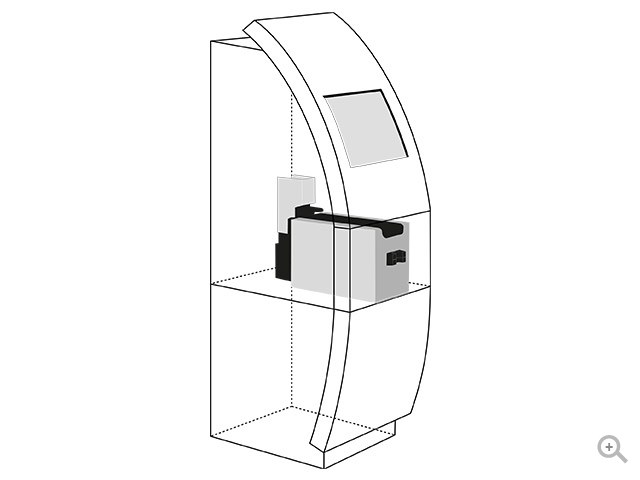Fujifilm S8000 manuals
Owner’s manuals and user’s guides for Security cameras Fujifilm S8000.
We providing 1 pdf manuals Fujifilm S8000 for download free by document types: Owner's Manual

Fujifilm S8000 Owner's Manual (164 pages)
Brand: Fujifilm | Category: Security cameras | Size: 4.77 MB |

Table of contents
Contents
6
Settings
8
REMOVAL ON
30
REMOVAL OFF
30
Best framing
37
NATURAL & d
51
N Program AE
56
> Manual
61
* Self-Timer
69
([ QUALITY])
76
[ SINGLE AF]
85
([ AF MODE])
86
[ AREA]
87
(Playback)
91
([ PROTECT])
98
([V COPY])
99
Continued Q
101
([ TRIMMING])
104
2 Record movies
107
[U SET-UP]
111
[IMAGE DISP.]
114
[FRAME NO.]
115
[DIGITAL ZOOM]
116
[LCD BRIGHTNESS]
117
[FORMAT]
117
WITHOUT DATE])
123
[u PRINT DPOF]
124
PRINTING
125
Mac OSX case)
133
Notes on the
139
Warning Displays
140
Troubleshooting
144
Z Playing back
148
Z Connecting
149
Z Others
149
Specifications
150
White Balance
157
Printed in China
164
1AG6P1P3783
164
 Fujifilm FinePix S3000 User's Manual,
3 pages
Fujifilm FinePix S3000 User's Manual,
3 pages
 Fujifilm digital camera User's Manual,
10 pages
Fujifilm digital camera User's Manual,
10 pages
 Fujifilm FINEPIX EX3.1 User's Manual,
55 pages
Fujifilm FINEPIX EX3.1 User's Manual,
55 pages
Fujifilm devices